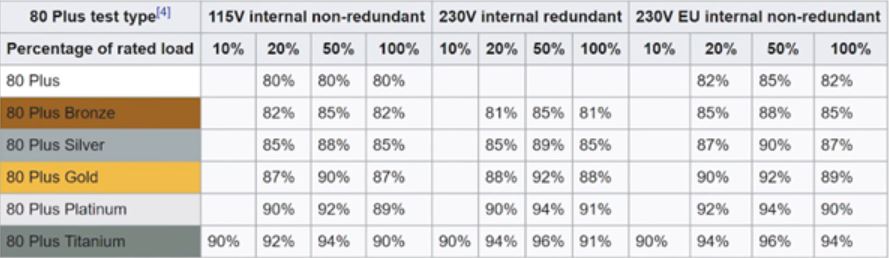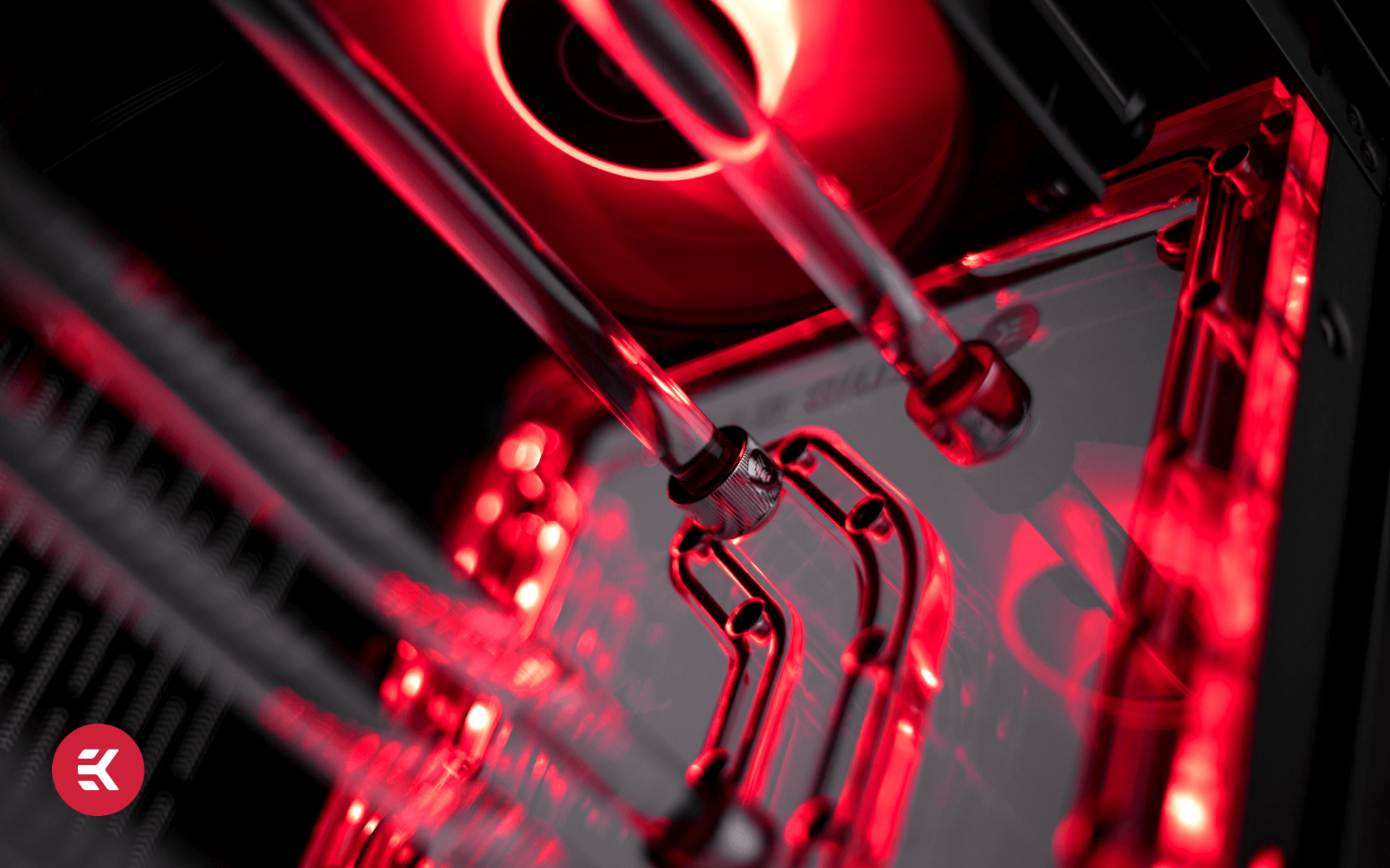
Power Supplies 101: Technologies Explained
11/8/2021 8:27 AM
The exciting moment has arrived, time to build your first PC! You have your budget and you need to select parts. You need a CPU, GPU, RAM, a case, motherboard, RGB fans (don’t deny it) and lastly, a PSU (Power Supply Unit).
This is where it starts to get tricky. Selecting a power supply can be quite difficult. There are modular, semi-modular, and non-modular power supplies and they all have confusing “80-plus something” stickers on them. They also come in different wattages and it’s up to you, the builder, to figure out just how much is enough for you.
It doesn’t end with wattage amounts. There are more PSU terms out there - peek wattage and continuous wattage. It gets even more complicated when you factor in ‘’power overhead’’, multi-rail PSUs vs single-rail ones, and more.
But there’s good news! We’re going to break down what you need to know and give you a basic understanding of how power supplies work and what to keep in mind when buying one.

3 types of power supplies
All power supplies come in 3 distinct options.
Modular - PSU cables can be disconnected making for easier cable management and cleaner aesthetics. This can in turn make for better case airflow which may result in better PC temperatures.
Semi-modular - Basically the middle ground between modular and non-modular. Some cables can be disconnected while others are permanently attached to the PSU. Usually, these are the 24-pin and 8-pin motherboard cables, which every system requires.
Non-modular - All cables are permanently attached to the PSU making cable management much harder. Non-modular power supplies are perfect for budget builds or builds where aesthetics don’t matter or where there is an easy way to hide the excess cabling.
Interested in modular and semi-modular PSUs? Check out Fluid Gaming’s selection of gaming PCs which feature both.
Peak wattage vs continuous wattage
Power supplies are rated for a specific wattage that they’re able to achieve and hold. Therefore all PSUs will have a continuous wattage and a peek wattage label.
Peak wattage - The highest wattage a PSU is potentially (potentially being the key word) able to achieve under a heavy load for a short duration.
Continuous wattage - A steady load that your PSU was designed to maintain without experiencing issues.
Various online calculators can help you determine how much wattage your PC will need. Once that’s determined, make sure to get a unit that is able to continuously provide the required power over a long period of time.
It’s also not uncommon for more low-end power supply manufacturers to mislabel their PSUs using peak wattage instead of continuous wattage when describing their capabilities. This often results in cheap PSUs not actually being able to provide the advertised wattage over longer periods of time.
To avoid this, use reputable manufacturers so your shiny, expensive, RGB-infused gaming system isn’t powered by sub-par electronics. In doing so, you also avoid lowering the build’s life expectancy as well as potentially damaging components in the event of an unwanted discharge or some similar mishap.
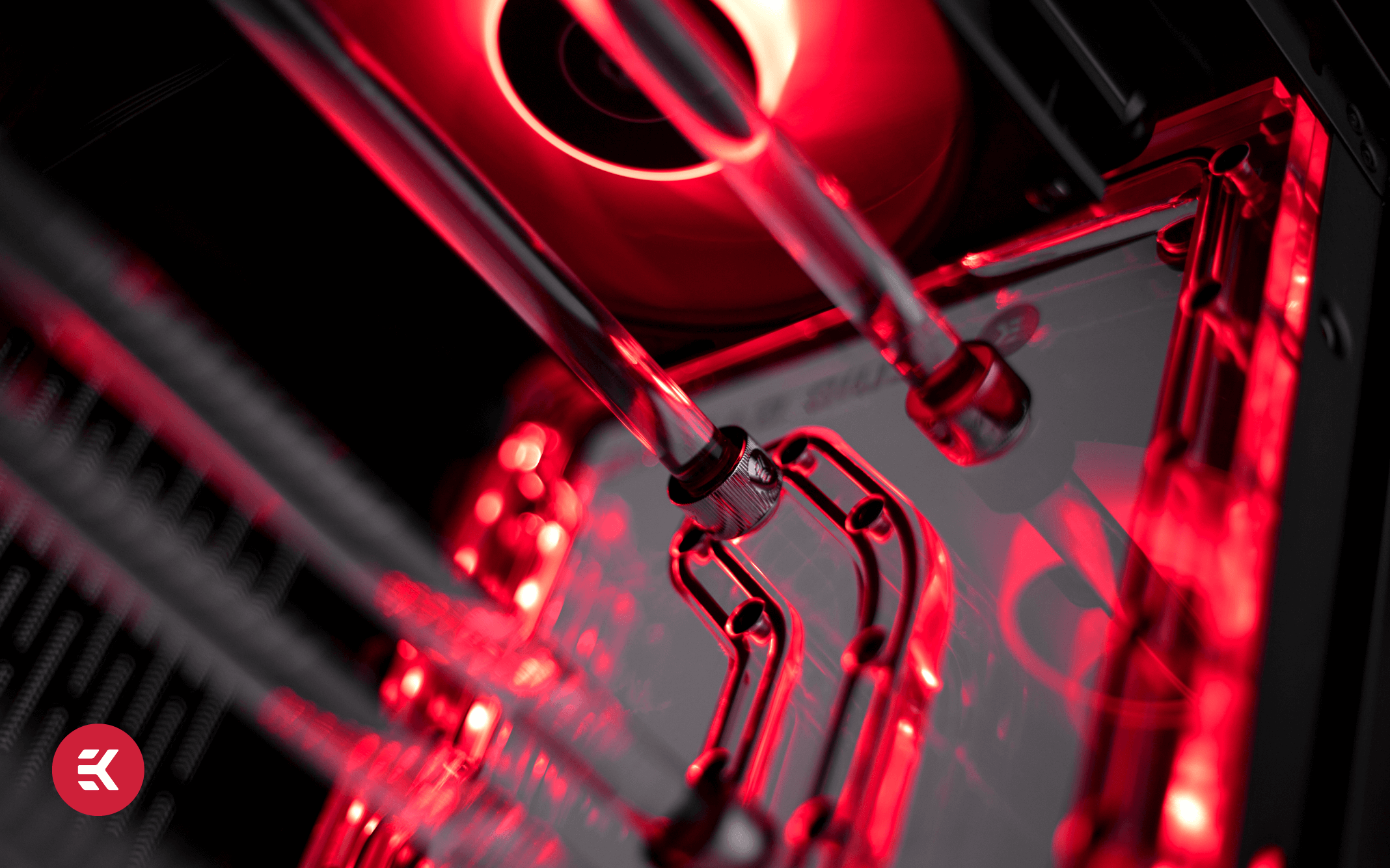
80-plus ratings
Most power supplies today come with something called an “80-plus” rating which dictates the guaranteed efficiency of the PSU.
The term 80-plus stems from the basic requirement of having at least 80% efficiency under 20%, 50%, and 100% loads.
The efficiency of the PSU is measured by the amount of energy that is wasted. By that logic, you must get a steady rate of at least 100 watts of power for every 125 watts that it takes from the socket in your wall. The remaining 25w is wasted as heat.
This is where we finally come to the infamous 80-plus tiers which range from the basic 80-plus rating all the way to 80-plus titanium - with each (similar to ranks in Valorant) requiring a higher level of efficiency (or better teammates).
Higher rated PSUs are made from higher quality components which means it will last longer. It is not a bad practice to opt for a higher price range power supply once and then move it from one build to another.
Single-Rail vs Multi-Rail
Power supplies come in two flavors based on their internal configuration and how the power is delivered to the PC. Your computer has a lot of different components all of which require different amounts of power.
Single-Rail PSU – Components draw power from a single communal power source.
Multi-Rail PSU – Components draw power from individual respective power sources.
So why are there two kinds? The reason is safety and something called over-current-protection or OCP.
OCP is a safeguard designed to prevent the power supply from providing near limitless power to a faulty component which could turn that component into a fireball. As a result, multi-rail power supplies are inherently safer. A single-rail PSU will have all the components share the same power source which could potentially make the PSU burn out without OCP “catching” it.
This is only important for users requring high wattage. If you are using a power supply with less than 600W of rated power, this isn’t a concern.
Your Perfect PSU
Now you have all the information and tools to select the right PSU for your build. It can be a bit complicated buying a PSU and probably not as fun as buying a GPU but it is just as important. However, if you would rather leave the decision in the hands of professionals, check out some pre-built gaming PCs that feature 80 Plus Gold PSUs.
Regardless of what you choose, you now have a basic understanding of most PSU terminology and what sets them apart. With that, you’ll be an informed PC builder and able to throw around terminology with the best of them.