How To Maintain a Liquid Cooled PC
4/21/2022 10:44 AM
Liquid cooling, often referred to as water cooling, is one of the best methods of getting the best out of your beast. If you want icy-cool internal temperatures and ultimate gaming performance, you should definitely upgrade to a liquid-cooled PC. With epic customization options, whisper-quiet noise output and silky-smooth performance, it’s easy to see why so many people have fallen in love with their awesome liquid-cooled rigs.
We all want faster, cooler, quieter and quicker performance, and that’s best achieved with liquid cooling solutions. But some of you may still be wondering where to begin or how to maintain a liquid cooled PC, so here’s our helpful guide on how to keep your liquid cooled PC running smoothly.
What Do I Need For Liquid Cooled PC Maintenance?
Liquid cooling maintenance can often seem like a daunting task. The idea of something going wrong with a water system near your PC isn’t exactly an ideal scenario. Fortunately, by following this guide, you’ll be able to keep your system in perfect condition.
Don't forget - a Closed Loop System doesn’t require maintenance. These units are designed to be maintained by the providers only and you should always consult the manufacturer's website before attempting any form of the maintenance yourself.
If you have an Open Loop System, it’s a good idea to familiarize yourself with all the main parts that make a liquid cooling system, and those are the radiator and the fan, the coolant, the water block and the water pump.
So, now that we know some of the basics, let’s see what’s needed for upkeep on these parts!
“Where Should I Start?”
A good place to start when maintaining your liquid cooled system is with the radiator. Its fins help to spread the coolant across your PC, keeping your components icy-cold. However, it’s easy for dust to gather as the fans whirr. So, in order to keep your fans and radiator performing optimally, it’s best to use either compressed air or a paintbrush to gently remove any dust build-up from the blades.
Next on our list is the pump - the heart of every liquid cooling loop. It’s the component that pushes the distilled water around the system and keeps your components icy-cool. Whilst the pump won’t need regular maintenance, it’s a good idea to run distilled water through your PC for a coolant flush every year or so. This will keep the loop clean and smooth-looking.
As you do this, you can clean the water block as well. To reduce oxidation and dust buildup, you can disassemble it and soak it in a dissolvable solution. Some recommend a 50/50 vinegar and distilled water solution, but if your cooling loop is nickel-plated, make sure you avoid vinegar and stick with distilled water as it can destroy your finish.
How To Flush Your System
Moving on to the inside of your water-cooled system.
Every year or so, it’s a good idea to perform something called a system flush. This process will help your machine perform optimally and involves draining your coolant into a waste container and replacing it with fresh new coolant. To minimize corrosion of your computer parts, it’s highly recommended that you use distilled water in this process.
Finally, the coolant.
Coolant is the liquid gold (or whatever color you like!) that makes all EK Fluid Gaming PCs shine. Most of our premium EK Fluid Gaming PCs come with clear tubing, meaning you're free to show off your individuality with our custom colored coolant.
We suggest replacing your coolant every year or so, depending on its color and condition. Frequent use of your liquid-cooled PC can lead to air bubbles from evaporation, potentially resulting in coolant pollution, which can impact the performance and efficiency of your liquid cooling loop.
When filling the loop, it’s important to use distilled water mixed with an application of Biocide and Inhibitor. Fortunately, you don’t need to source your own biocides - the EK Water Blocks EK-CryoFuel Premix Watercooling Fluid comes with everything you’ll need for epic water-cooled gaming.
If you want vivid hues that don’t stain, long-lasting corrosion inhibitors and efficient thermal performance, look no further. EK’s got you covered!
Now you know the basics of how to maintain a liquid cooled PC! For ideal performance, we recommend performing draining, flushing and refilling your EK Fluid Gaming PC every year.
If you’re still a little hesitant, we have kits designed to give you the best of both worlds. We provide the maximum performance capabilities, without the hassle of sourcing individual components. Liquid cooling systems may require a bit more maintenance than regular air-cooled PCs, but they certainly are game-changers.