What is Nvidia Reflex?
10/8/2021 8:56 AM
What is Nvidia Reflex?
If you are a competitive player (especially in first-person shooter games), it’s critical that you understand and utilize Nvidia Reflex. As Esports explodes in popularity, the competition is getting fiercer. Unfortunately, raw mechanical skill alone isn’t enough to cut it today. If your opponent has a better setup than you, they could win even if you are technically the better player. We are here to even the odds.
Why does a better build give my opponent an advantage?
Aside from skill, three crucial factors can determine a game’s outcome.
Your graphics card’s frames per second (FPS) - A staple of measuring PC performance, 60 FPS is considered the absolute minimum for it to be competitively playable. Today, high-end PCs can not only reach 60 FPS but exceed that, pushing anywhere from 100-300 FPS depending on the game and hardware. For example, the Conquest 295 offers an insane 438 FPS on Rainbow Six Siege.
Your monitor’s refresh rate - If you’ve got a supercharged graphics card, you need a monitor to keep up with it. The old standard 60 Hz monitors are being left in the dust by monitors with refresh rates of 140, 165, 240, and now even 360 Hz. Don’t forget to prevent screen tearing. Learn how when you compare FreeSync vs. G-Sync.
System latency - This is a fancy way of saying how much delay there is between your graphics card and monitor display. Otherwise known as input lag, it measures how quickly your responses register and how long it takes before they appear in-game.
If your opponent has a higher FPS and monitor refresh rate, they’ll see you faster than you see them. Their lower input lag allows them to act on it faster as well. These advantages are, unfortunately, a lethal combination for you. Time to even the playing field with Nvidia Reflex.
How Nvidia Reflex helps
Nvidia Reflex is one of the first real tools for gamers to measure and, more importantly, reduce their system latency.
Each time a player presses their mouse button, the command goes to the CPU and prepares frames to be rendered by the GPU. Before that happens, the frames are placed in a ‘’render queue’’ where frames wait until the GPU is ready. A render queue ensures that the GPU never has to wait for the CPU, which guarantees optimal performance and increases latency.
Enter Nvidia’s Reflex. It adjusts the render queue, so the GPU and the CPU are in perfect sync. For example, if part of a game needs more CPU time but is not graphically intensive, it increases the queue. The reverse is also true. If a series of brief graphic scenes rendered on the GPU requires almost no CPU power, the queue is significantly shortened.
Nvidia Reflex drastically reduces system latency and makes moves in the game feel much more responsive. Less lag means more wins.

Two options for Nvidia Reflex
Nvidia Reflex comes in the form of a software development kit (SDK). As the name implies, it has to be implemented by the developers of each game. For now, you can find Nvidia Reflex available in games such as Apex Legends, Call of Duty Black Ops and Warzone, Destiny 2, Fortnite, Overwatch, Rainbow Six Siege, and Valorant, with more being added each day.
Nvidia Reflex can be enabled via the graphic settings menu with two different modes available for implemented games.
Reflex on: This first mode is self-explanatory and merely enables Nvidia Reflex to improve your game’s response time and minimize lag.
Reflex on + boost: This option is for people with powerful GPUs that can run supported games while staying at low percentages of GPU utilization (60% or lower). As a result of the low percentage, your GPU runs on lower clock speeds to save power.
Turning on the ‘’+ boost’’ setting will make your GPU run at standard clock speeds no matter what, resulting in further improvements on system latency. Of course, this ‘boost’ comes at the cost of your GPU consuming more power and thus creating more heat and noise. If your build is prone to overheating, it’s worth looking into fully liquid-cooled gaming PCs that will allow you to get the most out of advanced options such as Reflex on + boost.
Should I use Nvidia Reflex?
Yes! It’s an exciting new tool that helps reduce system latency. It is absolutely worth using and has virtually no downsides. How impactful it is for you depends on your PC specifications (having a more considerable impact on high-end systems) and the games you play. Regardless, it is still a fantastic new feature that gamers can take advantage of for free to bring their gaming to the next level.